Feed - X
A downloadable game for Windows
Feed - X is a game about building a farm and taking care of X’s, frog-like creatures that hop around joyfully. You will need to keep the X’s safe and well taken care of to keep them as happy as possible, by optimizing systems, and protecting them from threats. You can learn more at the feed-x website. The game is still in early development, so I will be releasing updates as often as I can. Feel free to leave comments about your experience as well as feedback about the game down below. Also feel free to leave a review.
| Status | On hold |
| Platforms | Windows |
| Author | ScotlandCode |
| Genre | Survival, Adventure |
| Tags | 2D, building, Farming |
| Average session | A few minutes |
| Languages | English |
| Links | Feed-x Webpage |
Install instructions
Crashes in alpha 0.1.9 have been fixed by changing the file extension from .zip to .exe
Development log
- Alpha 0.1.9 Crash FixDec 03, 2022
- Update 0.1.9 FeedbackNov 25, 2022
- Feed-X: The Update That Saved the World(alpha 0.1.9)Nov 25, 2022
- First Release and Future Updates (Version Alpha 0.1.0)Oct 22, 2022
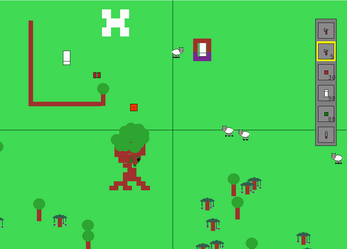

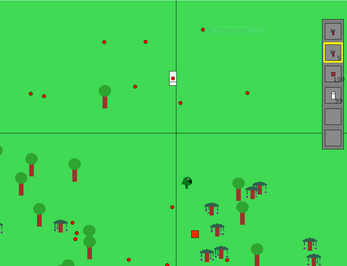
Comments
Log in with itch.io to leave a comment.
I'm finding that I pause Norton security to download he .exe, If Norton is running it says it's from an unknown publisher and then deletes it. But, I can get around this.
I'm still have trouble getting my character to do anything except moving around the screen. I want him to cut down a tree, so in the right side I scroll to enable the axe. I hold the cursor over the axe square and right-click and nothing happens, left-click and nothing happens, hold the right-click down for a while and nothing happens, hold the left-click down for a while and nothing happens. BTW I don't know what "to break blocks" means. Is that software blocks? Meaning the app is locked somehow. Or are they physical blocks that I need to break in order to build something.
I'm afraid that I need very specific instructions. Something like this:
"With the cursor resting on the axe, right-click and you will see the character now has an axe in his hand." or "With the Axe square enabled, right-click on the tree you want to cut and you will see it fall."
What is supposed to happen when I right-click on what I'm supposed to right-click on?
Sorry about how hard headed a player I can be.
After scrolling to select the axe, the yellow box will highlight it in the toolbar. That is all that is needed to select and be holding the axe, even though you can't see it. "To break blocks" refers to breaking blocks in the game, and you need to hold left click while hovering over the collision area of the block(the part of the block that the player and other creatures can't travel though) Blocks include trees as well as any blocks you craft from the list of recipes provided on the home page of the website, and includes beds, wood blocks, and troughs, etc. Blocks are any type of item that can be placed down when selected in the toolbar. Placing blocks requires the block to be selected in the toolbar, and then a placement preview for the block will appear where your cursor is when it is near the player. Right clicking will place the block in the location that the preview was in previously.
When a block is destroyed it will simply disappear from the world and appear in your inventory. The exact opposite happens when placing a block. To summarize, scroll so that the axe is highlighted in the toolbar. then hold down left click with the mouse cursor over the base of a tree nearby the player, so the player can reach the tree (the base is where the collision area is). The tree should break after a second or so and will appear in your inventory.
I hope this covers everything you need, but let me know if you need more instructions.
Yes !! Now I can cut down a tree !! This part of your reply told me what I needed to know "scroll so that the axe is highlighted in the toolbar. then hold down left click with the mouse cursor over the base of a tree nearby the player, so the player can reach the tree (the base is where the collision area is). The tree should break after a second or so and will appear in your inventory." The only thing being that the Tree did not really "break," it just disappeared.
I checked the Inventory and there's a square that said 102 on it. When I click on it, the word "tree" appeared at the bottom of the matrix of squares. I'm not sure what the 102 means, but it may have incremented to 103 when I chopped down another tree. I like chopping down trees.
Now . . . what do I do with the trees I have cut down and how do I do it?
Sorry for the late reply. That is great to hear! I'm glad you got that figured out. The number next to the item in the inventory is the amount of it you have(you start the game with 100 trees). With the trees you can currently do two things: place them back down in the world where you want them to go, or use them to craft other items and blocks.
In order to place the tree back down, make sure it is in your toolbar where you can scroll to select it. In order to move the trees from the matrix of squares(the inventory slots) to the toolbar, left click on them so they are highlighted and then left click on the slot you would like to put them in. If you want to move the trees, or any item, one at a time instead of all at once, right click the slot you want the selected items to move to. Then when you are out of your inventory you can select the trees in your toolbar with the scroll wheel and right click to place them down in the world.
You can also use the trees to craft other items and blocks in the crafting menu, which is the group of 6 slots on the left side of the screen. The 4 slots forming the 2x2 grid are the ingredient slots, the slot with the hammer icon in it is the tool slot, and the last slot is the output slot. Move items into the ingredient and tool slots using the recipes provided on the Feed-X website homepage. Then the output slot will have an item appear in it. When the output item is taken from the output slot, ingredients used in the recipe will disappear from the ingredient slots, as they were used to make the output. Try out some of the recipes and let me know how they work.
Ahh. I can now place the trees back in the playing field and I can place them in the crafting array. I checked the recipe and I think I want two trees and a hammer in the crafting array. I did that. Now . . . how do I get that recipe to produce the desired wood block in the output square? And then, how do I get the wood block onto the playing field?
Wonderful to hear. To place down the wood block in the playing field(the world), it is the same as the tree. For the crafting recipes, it might not be working because it matters what the position of the items are at within the slots, but based on your description it sounds like you didn't put an axe in the tool slot. The hammer that you described is there to be an icon representing that a tool should go in the slot. In the case of the wood block recipe, an axe needs to be put in the slot where the hammer icon is. Then the wood block should appear in the output slot as expected. let me know if this answers your question or if you meant something else that I didn't clarify.
I'm still a little confused. I move the character next to a tree. I scroll to the axe so it is highlighted. But how do I actually use the axe to cut down the tree. Instruction say "right click to use the item." Do I right-click on the axe, or the tree, or the man? I tried all three to no avail. The character doesn't change so I don't know if he actually has the axe.
You can hold left click to break blocks, which is said in the instructions, but I realize that it is unclear when it says "right click to use the item," which is in the line above the left click instructions. I'm not quite sure how to phase it differently though since the right click is not only used for things like placing blocks, shearing sheep, and feeding x's, but is also used for interacting with things in the environment that may be unrelated to the item being held, such as viewing x stats or opening trough inventories. Please feel free to give me some ideas about the wording on that, and I will also try to think of something. Also feel free to let me know about any other issues.
I'm using a Windows 11 PC. Had to disable Norton antivirus in order to run the game. That is a little scary. But . ..
I was able to open it and create a world and move the character around using the the keyboard. I wanted to grab an axe and start cutting down trees but can't get the character to pickup the axe. I read the instructions several times but right or left clicking on the axe didn't seem to do anything.
How do I pickup a tool?
Hey, thanks for the feedback and question! To use different tools, use the scroll wheel to select different slots in the toolbar on the right side. The selected slot will be highlighted in yellow, and it's contents will be the tool/item that you are using/picking up. Also, to break trees, aim for the bottom section since their hitbox is the same when breaking it as it is when colliding with them. That is another thing that could be unclear.
I'm glad you mentioned that part of the instructions since I forgot to include scroll wheel controls in the menu, and I will make sure to change that for the next update. I will also look into why the antivirus needed to be turned off to play, but to my knowledge, antivirus software commonly doesn't like .exe (application) files in general, especially when the publisher is unknown as is the case for Feed-X. That is most likely the reason for needing to turn it off. The file is unknown because there is a special way to tell the file what who the publisher is that I didn't do for the Feed-X application.
Thanks for the feedback and I hope this is helpful.